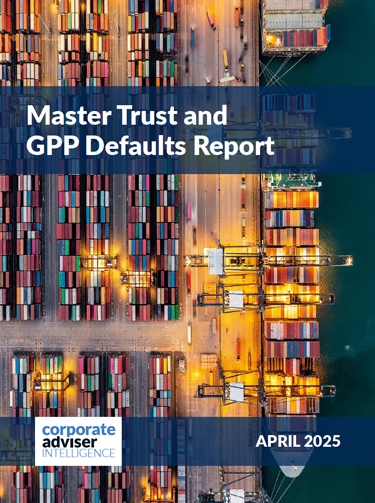Aon has warned trustees that they need to get to grips with virtual meetings to ensure business continuity for pension schemes during this period of upheaval.
With coronavirus causing serious health problems and widespread economic disruption, Aon says a switch to virtual meeting may present challenges for many pension scheme trustees.
In order to assist them the company has offered a series of tips to help them facilitate effective meetings, and ensuring effective governance and monitoring or scheme in a fast-changing environment.
Aon partner Susan Hoare says: “The Pensions Regulator has just underlined the importance of business continuity for schemes – and trustee meetings are a key part of that and need to happen.
“Deferring meetings for what could be an indefinite period is no way to run a pension scheme’s business. So, in the circumstances that we now find ourselves, we need to get used to meetings happening in a different way – but still as effectively as normal. Here are our top ten tips for effective virtual meetings.”
Bite-sized chunks – break down your meeting into bite-sized chunks of no more than one to two hours.
Online meetings – hold meetings online, via web-based video conferencing – once a week/month depending on the level of activity on the scheme and starting with your most strategically important and time-critical items. Be clear at the start of the meeting what the objectives are and include timings on the agenda to ensure that time on the call is focused.
Preparation is key – more than ever, make sure trustees have plenty of time to read papers before the online meeting, so that time is not spent familiarising everyone with the material. If there are only one or two papers this might only be two or three days before the meeting —- but make sure advisers and trustees are clear on what is expected. Try to keep ‘verbal update’ items to an absolute minimum. Bear in mind that it is very easy to lose time – and people’s interest – if there is no clear structure to the discussion.
Video facility – use the video facility in your online meeting. It makes a huge difference in the way you connect with people. And make sure your camera is facing you and not something in the far corner of the room!
Do not disturb – treat an online meeting in the same way as you would a face-to-face meeting. Turn on the ‘do not disturb’ on your phone or messaging settings and stop email notifications. Avoid distractions.
Offer help – some trustees will not be familiar with using an online meeting facility (or will not have one at all). If needed, let them do a trial run before the meeting – that way any hiccups can be smoothed out before the main session – saving potential embarrassment and time. Remind them of conference call details if they cannot connect but encourage online participation.
Challenge for the chair – chairing an online meeting can be a fresh challenge. Consider which advisers need to be present on each call in order to minimise the number of voices.
Any questions? – the chair will also need to pause or check more regularly if there are any questions – they will be getting less feedback during the discussion. Consider using ‘raise a hand’/’ask a question’ facilities. Use this or agree a protocol for asking questions to avoid people talking over each other. The scheme secretary may be best placed to facilitate this.
Formality – while ordinary meetings may be quite relaxed, a more formal style works better on an online meeting to ensure that everyone is given the opportunity to share their views.
Clarity on action points – to ensure that the secretary can capture everything accurately, the chair may need to be more explicit on who is taking forward which actions and by when. Bear in mind that working out which voice belongs to whom can be difficult if there are 10 or more people on a call.